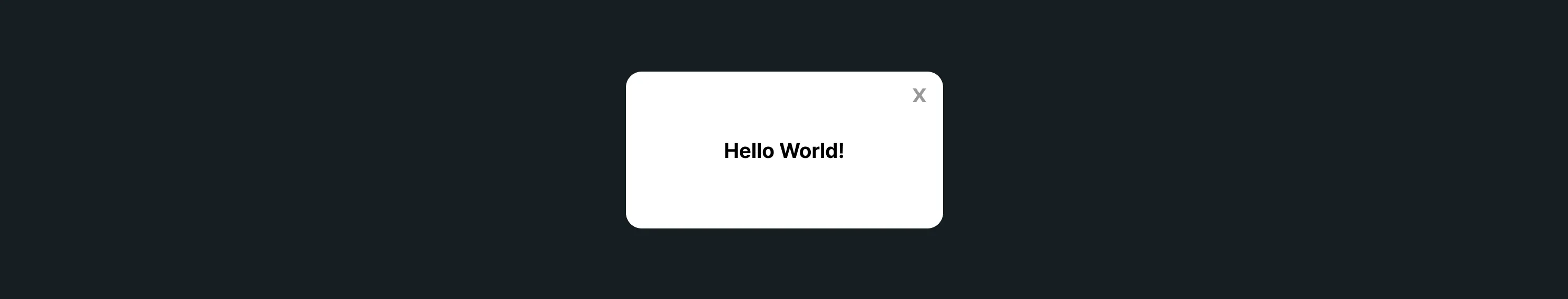628 words
3 minutes
Dialog를 사용해서 있어보이는 모달 만들기
DIALOG
코드는 아래 있습니다 ()
@starting-style
태그가 생성됐을때 절대적인 스타일입니다. transition의 영향을 받지 않습니다.
Transition-behavior
transition-behavior: allow-discrete을 사용하면 display: none에서 다른거로 바뀔때도 transition을 적용할수 있게 도와줍니다.
뒷배경을 눌러 모달 닫기
모달이 열렸을때 뒤에 있는 노드(배경)의 이름이 DIALOG이기 떄문에 그걸 이용해 끄게 할수 있습니다.
modal.addEventListener('click', (event) => { if (event.target.nodeName === 'DIALOG') { modal.close() } });
코드 보기
<dialog id="modal"> <form method="dialog"> <label for="name">Hello World</label> <button>:D</button> </form> </dialog> <!-- 버튼: 모달 열기 클릭 --> <button id="open">클릭하여 모달 열기</button> <script> // 요소 ID로 가져오기 let a = document.getElementById("open") let modal = document.getElementById("modal") // 열기 버튼에 클릭 이벤트 리스너 추가 a.addEventListener("click", () => modal.showModal()) // 모달 외부 클릭 시 모달 닫기 이벤트 리스너 추가 modal.addEventListener('click', (event) => { if (event.target.nodeName === 'DIALOG') { modal.close() } }); </script> <style> /* 기본 클릭 스타일 */ .primary-click { color: #0062ff; transition: background-color 0.2s, transform 0.2s; cursor: pointer; border-radius: 4px; &:hover { background-color: #0062ff5b; } &:active { transform: scale(0.98); } } /* 다이얼로그 기본 스타일 */ dialog { position: fixed; background-color: #fff; width: 400px; height: 200px; opacity: 0; transition: all .5s; transform: translateX(-40%) translateY(-50%); top: 50%; left: 50%; border-radius: 8px; border: 0; /* 다이얼로그 내부 버튼 스타일 */ > form > button { margin-top: 16px; font-size: 16px; padding: 8px; border-radius: 4px; background-color: #0062ff27; font-weight: bold; border: 0; cursor: pointer; } transition-behavior: allow-discrete; &::backdrop { opacity: 0; transition: all .5s allow-discrete; } } /* 다이얼로그 열림 상태 스타일 */ dialog[open] { @starting-style { opacity: 0; transform: translateX(-50%) translateY(-60%); &::backdrop { opacity: 0; } } opacity: 1; transform: translateX(-50%) translateY(-50%); &::backdrop { opacity: 1; } } /* 폼 스타일 */ form { display: flex; flex-direction: column; justify-content: space-between; width: 100%; height: 100%; max-width: 800px; padding: 20px; border-radius: 4px; } </style>